Editor's review
PowerPoint presentations have an ubiquitous presence in the corporate workspace and most professionals prefer this versatile tool to showcase their ideas. Given the fact that PowerPoint presentations are widely shared and often kept in removable flash drives; incidents of data corruptions often tend to arise. If you do encounter a PPT file corruption issue and do not have the time or access to gain another copy of the same then you should look for a potent recovery tool. Of the several that we have tried over the years, the Recovery Toolbox for PowerPoint 2.2.3 has come to garner out attention owing to its inherent simplicity. It essentially recovers your corrupted PPT files in a straight forward way and without any fuss.
When you initiate the Recovery Toolbox for PowerPoint 2.2.3 application, you are greeted by a light hued grayish interface. To recover a file you just need to select the corrupted file from its location and follow the onscreen instructions to recover the file. The application will display the progress in a lucid manner and once the slides have been recovered, it will prompt you to reconstruct the presentation. Once you click on the Transmit button, it would place the recovered content into a new PowerPoint presentation. In the end it will also showcase a summary of the results which includes details about the elements that had been recovered. Now in case you have not managed to completely recover a certain file completely, you can choose to send it the programs developers for further analysis. Incidentally this proficient recovery tool is quite capable of negotiating corrupt PPTX files with ease.
In light of our experience of using the Recovery Toolbox for PowerPoint 2.2.3 application, we mark it with a score of three and half rating stars for its overall efficacy in digging out data from compromised .ppt files.


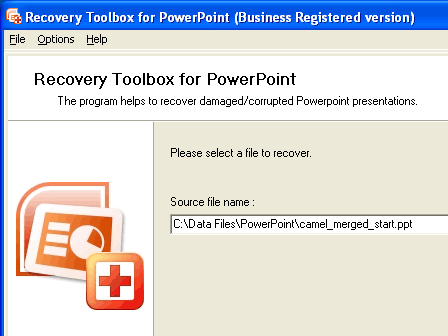
User comments